The sales landscape is rapidly evolving, demanding innovative strategies to boost efficiency, enhance customer experiences, and drive revenue growth. Enter Copilot in Dynamics 365 Sales, a game-changing AI-powered tool that’s revolutionizing sales workflows. By seamlessly integrating with Dynamics 365 Sales, Copilot empowers sales teams to streamline processes, make data-driven decisions, and achieve unprecedented levels of productivity. In this blog, we’ll delve into the transformative capabilities of Copilot, exploring how it optimizes sales workflows, enhances customer interactions, and drives business success.
Dynamics 365 Sales Copilot Capabilities
Microsoft Copilot for Dynamics 365 Sales provides real-time assistance to sales professionals. It offers a range of features, including:
1) Record Summarization: Quickly grasp key details from opportunity and lead records.
2) Recent Changes: Stay updated on modifications made to records.
3) Information Assistance: Access product-related documents and answers from SharePoint.
4) Meeting Preparation: Gather essential information to prepare for meetings effectively.
5) Email Assistance: Generate personalized emails based on previous correspondence and relevant data.
6) News Updates: Stay informed about the latest developments related to accounts.
Microsoft Sales Copilot interacts with users through a natural language chat interface and is also integrated with Outlook, Teams, and Dynamics 365 CRM for a seamless user experience.
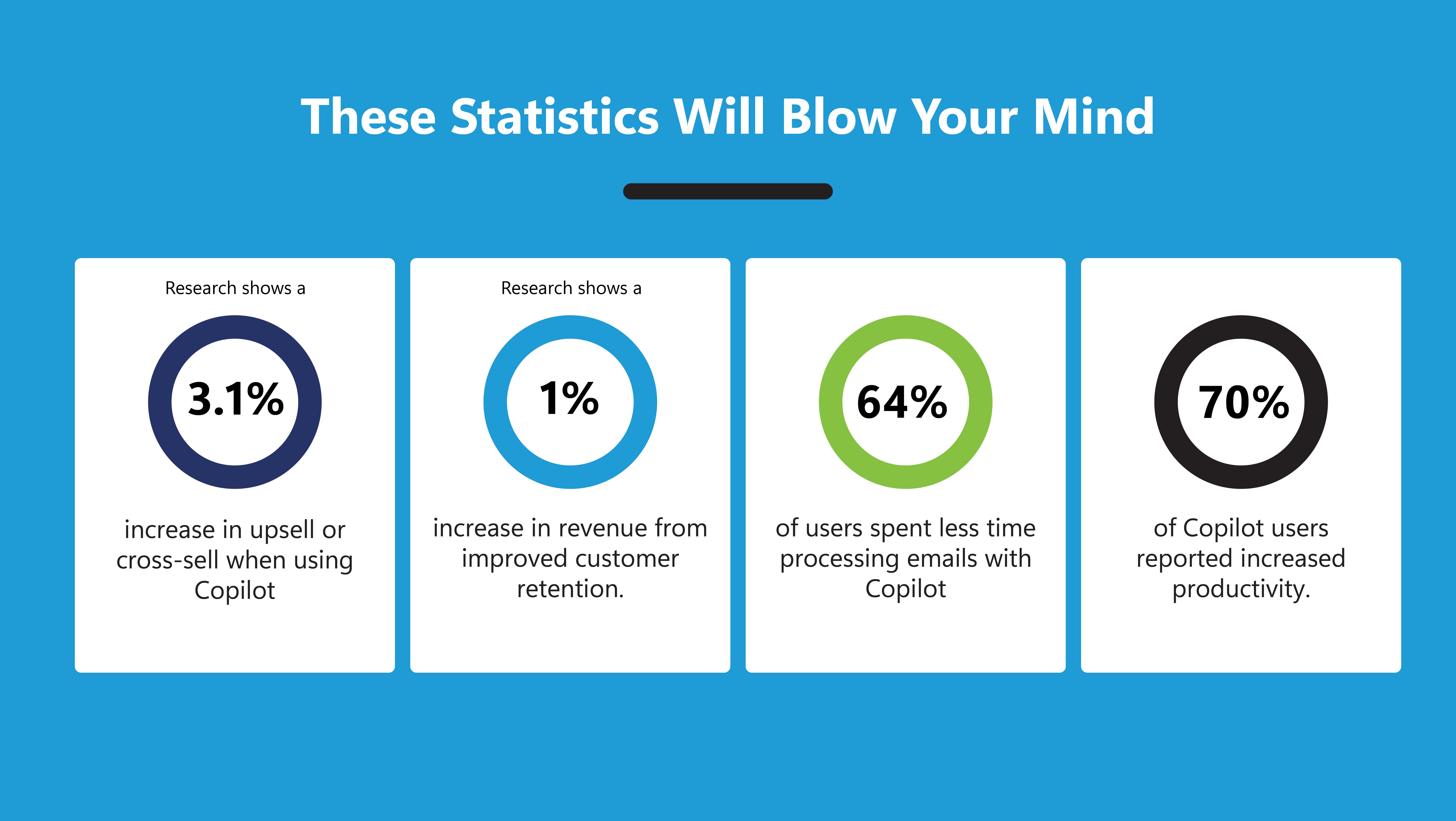
Key Benefits of Microsoft Copilot for Sales Teams
1) Increased Productivity– Automate tasks like data entry, email drafting, and meeting prep, allowing focus on high-value activities.
2) Enhanced Customer Engagement– Use AI-driven insights to personalize interactions, improve satisfaction, and build stronger relationships.
3) Improved Lead Management– Analyze customer data to prioritize leads, ensuring effective resource allocation.
4) Accelerated Deal Closing– Get real-time insights, identify roadblocks, and suggest next steps to close deals faster.
5) Accelerated Onboarding– Help new sales reps quickly ramp up with relevant information and guidance.
Optimizing Sales Workflows with Copilot
1) Streamlining Lead Qualification: Copilot automates lead scoring and qualification, helping sales teams identify high-quality leads and prioritize follow-up activities. By analyzing various data points, including demographics, firmographics, and online behavior, Copilot provides a comprehensive assessment of lead potential.
2) Automating Sales Tasks: Copilot can handle repetitive tasks like data entry, appointment scheduling, and email drafting, freeing up sales professionals to focus more on building relationships and closing deals.
3) Providing Real-Time Insights: Copilot offers real-time insights into sales performance metrics, such as deal pipeline, forecast accuracy, and win rates. This enables sales managers to identify trends, spot opportunities, and take corrective actions promptly.
4) Enhancing Customer Engagement: Copilot empowers sales reps to deliver personalized customer experiences by providing insights into customer preferences, purchase history, and engagement patterns.
5) Improving Sales Forecasting: By analyzing historical data and current trends, Copilot helps sales teams create more accurate sales forecasts. This enables better resource allocation, inventory management, and revenue planning.
Microsoft Sales Copilot Pricing and Availability
Microsoft Dynamics 365 Sales Copilot is priced at USD $50 per user/month with an annual commitment. It integrates smoothly not only with Microsoft Dynamics 365 Sales but also with Salesforce Sales Cloud, demonstrating its flexibility and ease of configuration with various sales solutions.![]()
Eligibility Criteria
For enterprise customers, a license for either Microsoft 365 E3 or E5 or Office 365 E3 or E5 is required. Business customers must secure a license for Microsoft 365 Business Standard or Business Premium, excluding Microsoft Teams.
How to Install Microsoft Copilot in Dynamics 365 Sales?
1) Please verify Prerequisites– Make sure that you have a D365 Sales Premium or Dynamics 365 Sales Enterprise license and that you are a System Administrator.
2) Turn on Copilot Features
– In the Sales Hub app, navigate to the Change area in the lower-left corner of the page and select App Settings.
– Under General Settings, select Copilot.
– On the Set-up Copilot in Dynamics 365 Sales page, turn on Copilot features or try the newest preview features.
3) Provide Consent for Data Movement– If your region does not have an Azure Open AI Service endpoint, you must provide consent for data movement across regions in the Power Platform admin center.
4) Configure Copilot– Configure fields for generating summaries and recent changes lists according to your business needs. Copilot in Dynamics 365 Sales is turned on by default for certain regions and organizations.
In A Nutshell
Microsoft Copilot for D365 Sales is a powerful tool that can transform sales organizations by optimizing workflows, enhancing customer experiences, and driving revenue growth. By leveraging AI and machine learning, Copilot enables sales teams to work smarter and achieve their full potential.
Begin your journey by shaking hands with a reliable Dynamics 365 Sales implementation partner!

